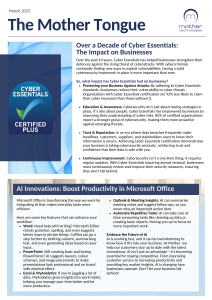Self Help Documentation
-
Backup & Disaster Recovery
-
Call Recording
-
- Are Witness recordings encrypted?
- Can Mother's staff and Witness administrators access my recordings?
- Do you have product sheet for Witness?
- Does Witness provide an audit trail of who has accessed recordings?
- Does Witness support integration with Active Directory?
- If I disable a user in Active Directory, can access to Witness also be automatically denied?
- Is access to Witness secure?
- Is Witness PCI-Compliant?
- Witness - Start/Stop Recording
-
-
Cloud
-
Datacentre
- Do you have a datacentre datasheet?
- I have systems in your datacentre, how are they backed up?
- Is my data replicated across multiple datacentres?
- Is there CCTV in your datacentres?
- What fire prevention standards exist?
- What happens to my data if we discontinue service?
- What intrusion detection/prevention systems exist?
- What is Spin-up DR?
- What redundancy exists for power failure?
- What security and access control systems are in place?
- What vulnerability testing do you perform?
- Where are your datacentres?
- Who owns your datacentres?
- Will my data ever be moved outside the UK or the EU?
-
Internet & Connectivity
-
PCI Compliance
-
Security & Data Protection
- Can you help with Endpoint Security?
- Does Mother hold customer credit card information?
- Does Mother record its telephone calls?
- Is my company or personal data shared with any other parties?
- What happens to my data if we discontinue service?
- What personal information does Mother retain in relation to its customers?
- What vulnerability testing do you perform?
- Where can I find your privacy policy?
- Will my data ever be moved outside the UK or the EU?
-
Telephony & Voice Services
How do I change the time on my Siemens telephone system?
Created On
bywebmaster
To change the time on your Siemens telephone system please following these steps.
Note, this can only be completed from your “system phone” which is usually reception.
- Press *95 on your telephone keypad
- Press *95 on your telephone keypad
- Press the “tick” key
- Press the “tick” key
- Scroll right once to “Time”
- Press the “tick” key
- Press * to change
- Type in the time desired
- Press “tick” key and await confirmation tone
- Lift and replace handset to return to home screen
If you need any assistance please feel free to contact our team where one of the engineers will be more than happy to help.
This article last updated on